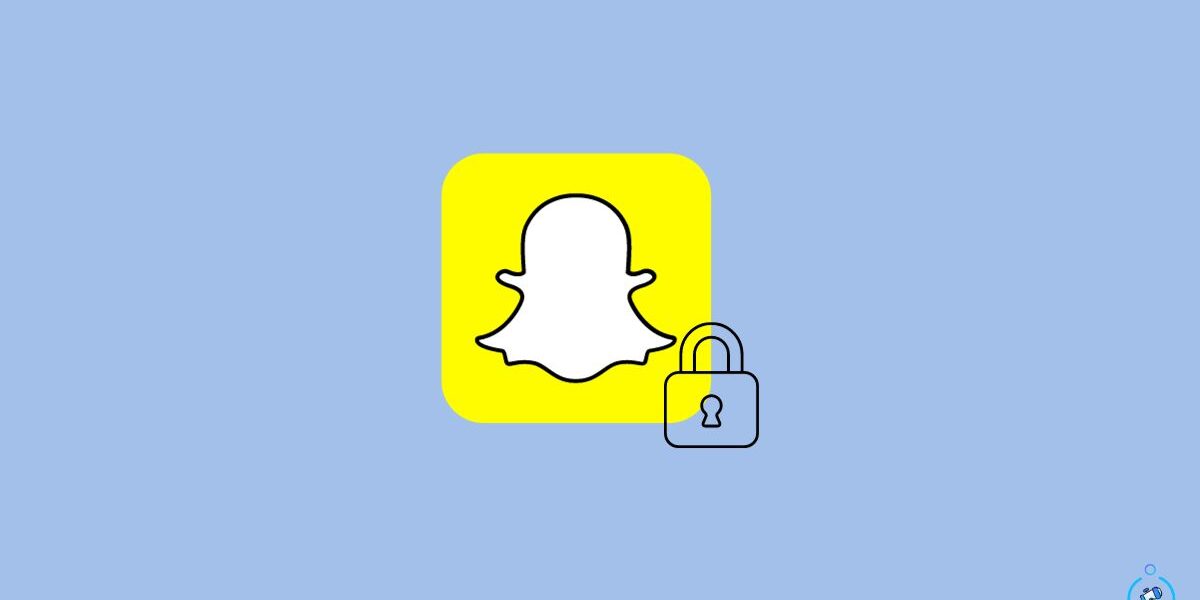Have you ever had your Snapchat account temporarily locked and don’t know how to unlock it?
Getting locked out of Snapchat can be frustrating, but unlocking your account is possible if you follow the right steps.
In this guide, I’ll provide a quick rundown of how to unlock a temporarily locked Snapchat account so you can get back to Snapchatting as soon as possible.
I’ll cover reasons your account may have been locked, how to unlock it through Snapchat’s account recovery process, and tips to avoid getting locked out again in the future.
How To Know If Snapchat Account Is Locked?
If your Snapchat account is locked, as soon as you login to your account, the app will show a pop up saying “Oh no! Your account has been temporarily locked. For details on why this might’ve happened, visit https://www.snapchat.com/locked” and an Okay button.
Why Snapchat Temporarily Block An Account?
Before moving in, it’s important to know why Snapchat temporarily locks an account.
- Suspicious activity – If Snapchat detects suspicious or unusual activity on your account, they may lock it temporarily as a security measure. This includes things like sending multiple friend requests in short time, logging in from a new device or IP address, etc.
- Password reset requests – Snapchat may lock your account if there are multiple password reset requests in a short time period. This is to prevent unauthorized users from trying to gain access.
- Violating Snapchat’s Terms of Service – Actions like spamming, bullying, or posting inappropriate content can lead to a temporary account lock. This gives Snapchat a chance to review the violation.
- Inactive account – If you haven’t used your Snapchat account in a long time, they may lock it temporarily until you login again and confirm your identity.
- Third-party apps – Using third-party apps that claim to offer Snapchat services could get your account locked, as these often violate Snapchat’s Terms.
- Compromised account – If Snapchat has indication that your account security has been compromised, they’ll lock it to prevent misuse.
How To Unlock A Temporarily Locked Snapchat Account
Click this link to visit the My Account is Locked support page on the Snapchat official website.
Once you are on the website, scroll down and find the section that says My account is temporarily locked.
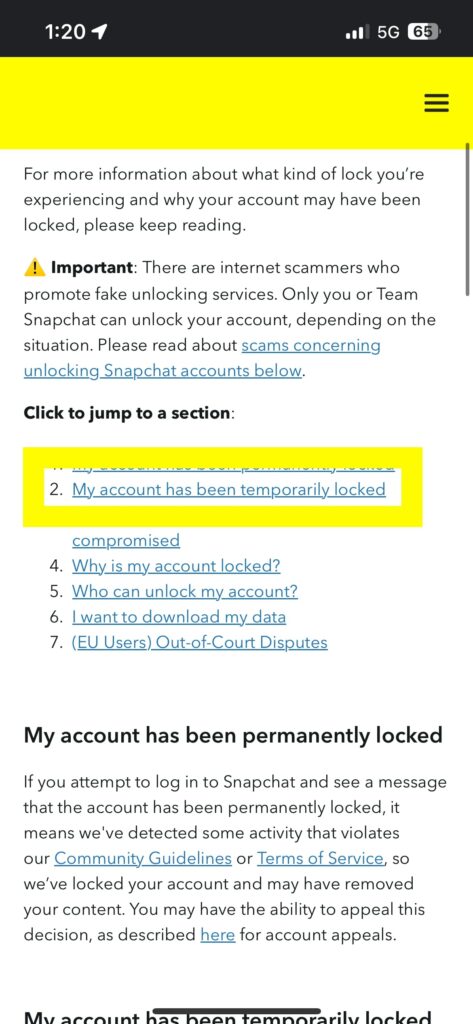
Tap the “going here” link on the first sentence. This will open a new page.
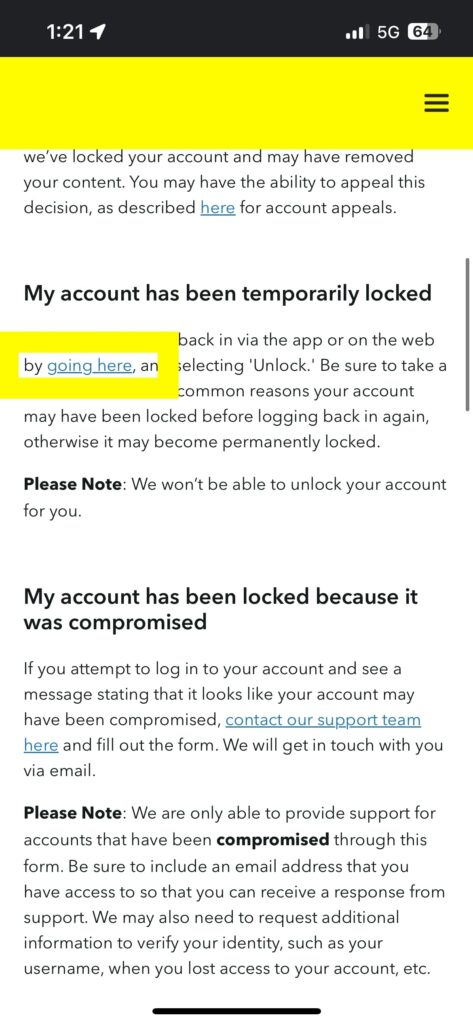
Enter your Snapchat username, email or mobile number.
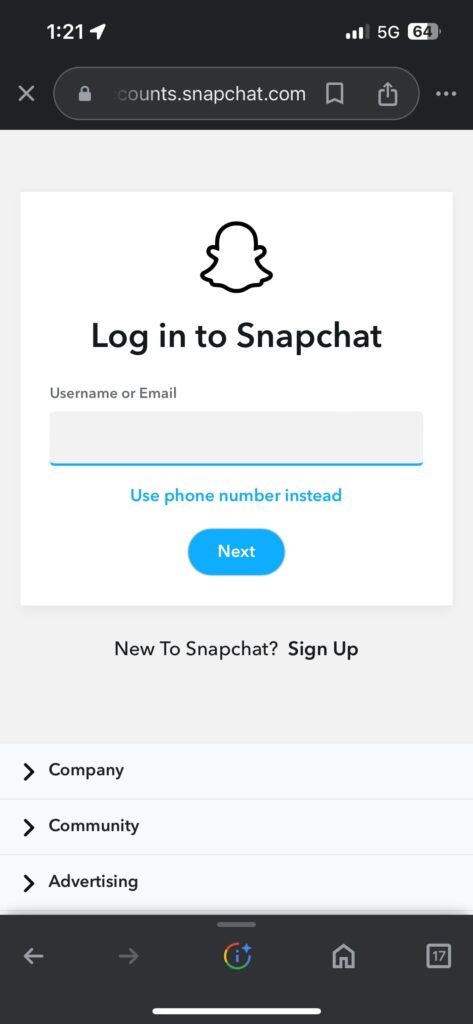
Next, enter the password.
Now tap the Unlock button.
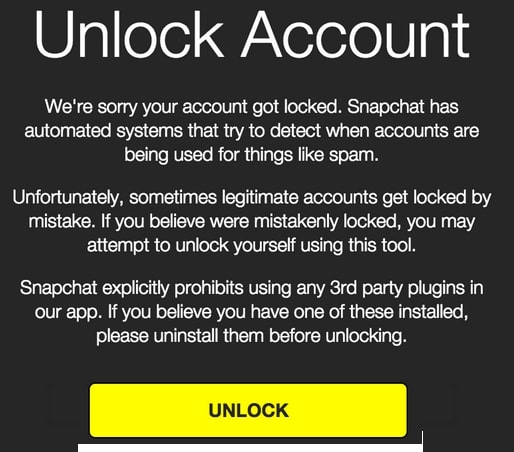
In this page, Snapchat explains why your account was locked and what no to do in the future.
Once unlocked, you may open the Snapchat app on your phone and login again.
How Long Does Temporary Lock Last on Snapchat?
- Suspicious activity lock – Usually lasts around 24 hours. This allows Snapchat time to analyze the activity and confirm there was no unauthorized access.
- Terms of Service violation lock – Can last from 24 hours up to 30 days depending on severity. Gives time for review.
- Inactive account lock – Remains locked until you log back in to verify identity.
- Compromised account lock – Lasts a minimum of 24 hours. Can extend up to 30 days depending on investigation.
- Password reset lock – Typically 24-48 hours. Prevents repeated reset requests.
- Third-party app ban – Varies, but usually between 24 hours to 30 days.
So, in most cases, expect a temporary Snapchat lock to last between 1-30 days maximum. The most common timeframe is 24 hours before it automatically unlocks your account.
If your account is not unlocked after 24 hours, you may use the link above to manually unlock your locked Snapchat account.
What happens when Snapchat temporarily locks the account?
A Snapchat temporary lock essentially deactivates your account with all data intact until the set time period expires and you can access your account again.
- You are unable to log in or access your Snapchat account during the lock period. You’ll see an error message when trying to login.
- Your Snapcode, profile, snaps, messages, friends list, and memories are hidden from view for anyone else on Snapchat. Basically your account is inaccessible.
- You stop receiving any snaps, chats, or stories from your Snapchat friends while locked out.
- Your Snapchat friends may see your bitmoji disappear from their friend list or chat lists, since your account is deactivated.
- Your Snapstreaks with friends will pause during the lock and only resume if you unlock your account within 30 days. Otherwise streaks reset.
- You cannot unlink your Snapchat account from your phone number or email while it is locked. This prevents unauthorized account access.
- Any attempts to login during lock will reset the 24 hour countdown timer, so it’s best not to repeatedly try logging in.
- Your account data like memories are preserved after the temporary lock is lifted.
Also, see Does Snapchat Show When You Half Swipe? and Does Snapchat Notify When You Delete a Chat?
Wrap Up
Getting locked out of Snapchat can be annoying, but with the right steps, you can get back into your account quickly. The temporary lockout is usually just Snapchat taking precautions to protect your account. In most cases, Snapchat will automatically unlock your account after 24 hours.
If your account is not unlocked after 24 hours, just follow the steps above to unlock is manually.